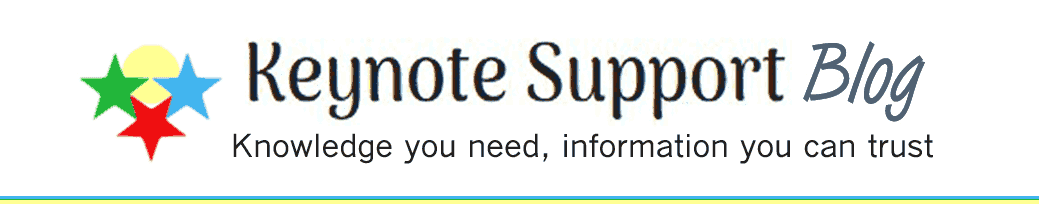Many articles will tell you it's because you are embedding the comments in the "comments location" area of your blogger Settings. This is not the cause of comments not being posted.
The reason you think Blogger comments are broken is because you have third party cookies blocked in your browser!
So, if you want to comment, temporarily enable third party cookies in your browser. Find directions for your particular browser by doing an Internet search using your browser as a keyword, and the words how to block (or disable) third party cookies. Find an article with a recent date.
Why are we using a keyword of block when we want to enable cookies—at least temporarily? Because there are MANY articles about blocking cookies, but FEW on enabling! A recent article on enabling third party cookies will give you the information you need.
I don't comment on anything very often, so I keep third party cookies blocked all the time. But out of curiosity, I set it to "prompt" and went to one of my blog articles. Blogger prompted me two times in the beginning to accept a cookie, and two more times when I tried to publish a comment. I said yes each time and posted the comment successfully.

So, there you have it. This is why leaving comments on Blogger doesn't work sometimes, and how to fix it. Cheers!